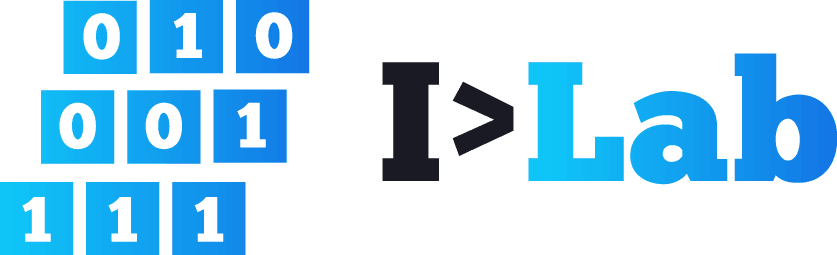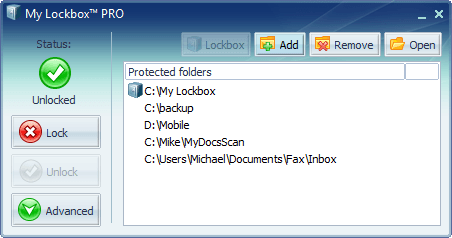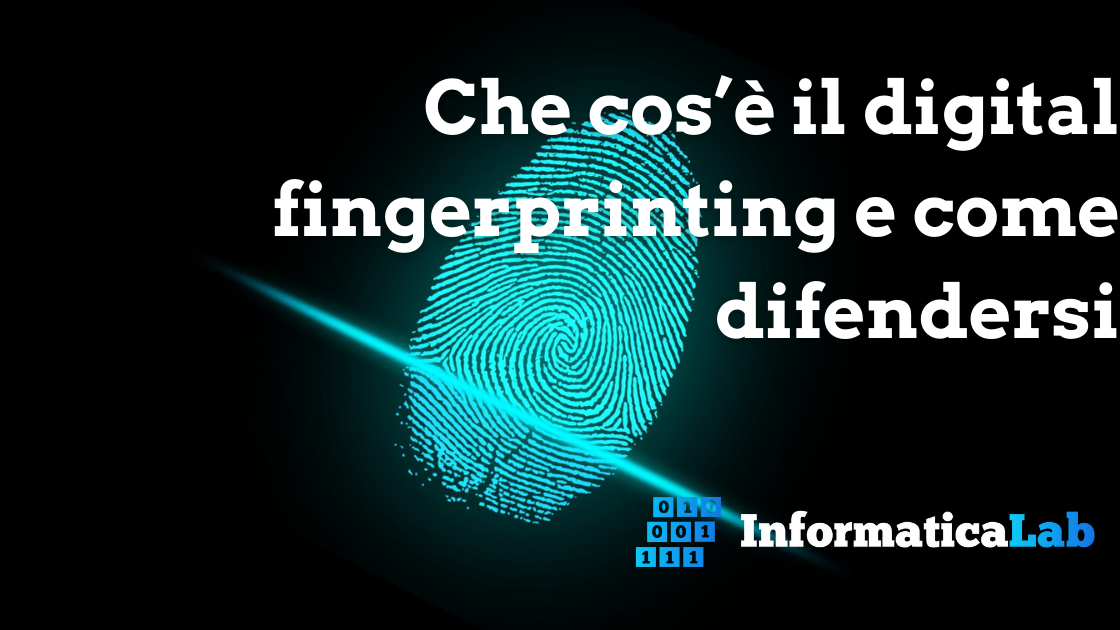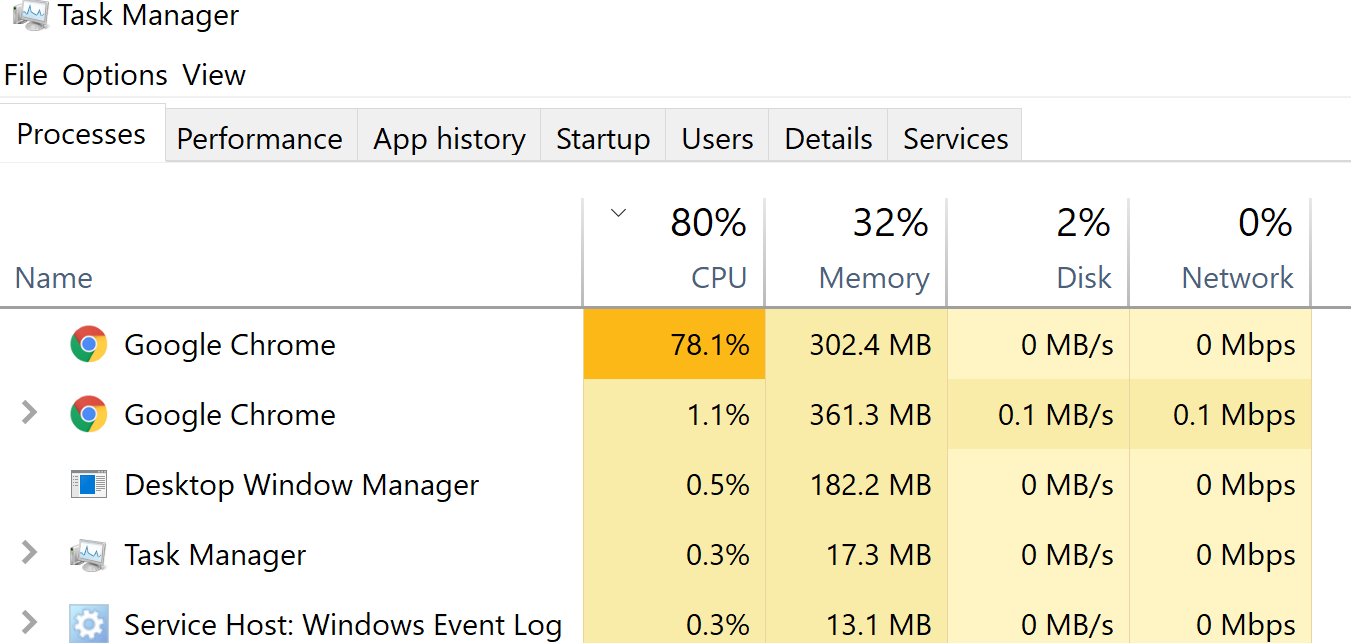Il programma che andremo a provare, si chiama My LockBox e ci permette di impostare una password ai nostri file e cartelle private.
Il software in questione, è disponibile in due versioni: una gratuita, e una “pro” a pagamento.
La particolarità di questo programma è la sua “Immediatezza”: durante l’installazione, ci chiederà subito quali sono i file e cartelle da proteggere, e una volta terminata l’installazione saranno appunto protetti.
Ecco alcune caratteristiche direttamente dal sito ufficiale da cui potete trovare il link al download del programma.
da cui potete trovare il link al download del programma.
Features
- Extremely easy in use.
- Hotkey to open Control Panel with a simple keystroke.
- Effective password protection.
- FAT, FAT32, NTFS volumes are supported.
- Supports all modern Windows operating systems (XP, Vista, 7) including 64-bit editions.
- Almost any folder on your computer can be password protected.
- Prevents you from locking system-critical folders, e.g. C:\Windows.
- Instant protection – no file scrambling or moving to another place.
- Trusted processes feature lets backup, antivirus or similar software to backup or scan your protected folder.
- Protects folders even in Windows safe mode.
- Skinned user interface.
- Freeware
Il programma è disponibile per tutti i sistemi Windows ed è presente la versione a 32 e a 64 Bit.